εκανα reset.
Αφήνοντας default firewall rulles έφτιαξα άπλα και ένα ανεξάρτητο guest wifi εκτος απο το κανονικού
(κλείνοντας και την πρόσβαση στο MT απο το guest wifi)
ακολουθωντας αυτον τον οδηγο.. SETUP GUEST (VLAN) WIFI..
Spoiler:
Έπειτα εδωσα τροποποιημενα οσες φορες χρειαστηκε την παρακατω εντολη δημιουργωντας
/interface bridge
/interface wireless security-profiles
/interface wireless
/ip pool
/ip dhcp-server
/interface bridge port
/ip address
/ip dhcp-server network
/ip firewall mangle
/ip firewall nat
/ip route
Στην τελευταια γραμμη αλλαξα τοSpoiler:
/ip route
add distance=1 gateway=PureVPN_US routing-mark=PureVPN
σε
/ip route
add distance=1 gateway=PureVPN_US routing-mark=PureVPN_US
γιατι αλλιως δεν μου δουλευε
- - - Updated - - -
ειναι σωστο ετσι οπως το εκανα?
μηπως γινοταν και με Vlan (οπως και η δημιουργια του guest wifi) για μεγαλυτερη ασφαλεια?
Ρωταω γιατι αυτο το Μτ θα χρησιμοποιηθει σαν βασικο router στο σπιτι με Nas επανω του αλλα και ενα ακομα εξτρα guest wifi εκτος απο τα 2 vpn->ssid .
- - - Updated - - -
ΣΗΜΑΝΤΙΚΟ
και ελεγα γιατι σερνεται (στην ουσια δεν ανοιγει σχεδόν τιποτα) οταν συνδεομουν σε ενα απο τα ssid του MT που με "βγαζουν" σε Vpn ...
https://forum.mikrotik.com/viewtopic.php?t=121262
Ενω αν συνδεθω στο κανονικο ssid του MT που οδηγει στην κανονικη μου συνδεση και κανω κληση στον ιδιο server με το ιδιο πρωτοκολλο εχω καλες ταχυτητες και οι σελιδες ανοιγουν
Πως ΑΛΛΑΖΩ το mss?????????????
μια αλλη συμβουλη ειναι ..
You are requested to change the DNS of your router to 208.67.222.222 and 208.67.220.220
Εμφάνιση 1-5 από 5
-
30-04-19, 17:57 guest ssid αλλα και 2 ακομα ανεξαρτητα Vpn ssid #1
Τελευταία επεξεργασία από το μέλος kostas2005 : 30-04-19 στις 19:04.
-
01-05-19, 12:33 Απάντηση: guest ssid αλλα και 2 ακομα ανεξαρτητα Vpn ssid #2
Πρεπει να πεις ποιος ειναι ο στοχος σου, δλδ τι θες να επιτυχεις.
Εγω αν ηθελα ας πουμε να φτιαξω ενα virtual ssid isolated με το υπολοιπο υποδικτυο, που ετσι δουλευω, θα εφτιαχνα ενα δευτερο bridge2 που θα εβαζα το virtual, θα εδινα στο bridge2 μια non subnet ip (10.10.10.1) και θα εφτιαχνα 2 filter rules που θα εκανα drop το ενα subnet στο αλλο
π.χ
forward>src. address>dest.address>drop
Επισης εχω φτιαξει και μια queue που κανω limit το guest ssid.
Ζωάραααα.....Άλλα Ντάλλα....
-
01-05-19, 15:42 Απάντηση: guest ssid αλλα και 2 ακομα ανεξαρτητα Vpn ssid #3
Ενα mt σαν βασικο router με nas κλπ συσκευές.
Παράλληλα ενα guest wifi εντελώς ανεξάρτητο .
Αυτό πιστεύω το έκανα με vlan.
(μένει να βάλω επιπλέον rules σρο firewall για περισσότερη ασφάλεια.. port scan κλπ.)
Έπειτα δημιουργήθηκαν 2 ακόμα ssid που πέφτουν επάνω σε κλήσεις Vpn.
Θελω όμως να διασφαλιστεί οσο γίνετε ότι ετσι δεν θα ανοίξω backdoor απο την άλλη πλευρά των vpn στο οικιακό δίκτυο.
Επίσης να είναι οι τοπικοί χρήστες των vpn isolated απο το τοπικό μου δίκτυο.
-
04-05-19, 22:12 Απάντηση: guest ssid αλλα και 2 ακομα ανεξαρτητα Vpn ssid #4
-
05-05-19, 09:23 Απάντηση: guest ssid αλλα και 2 ακομα ανεξαρτητα Vpn ssid #5
Αν εχεις το επιθυμητο αποτελεσμα και ξερεις τι θες να επιτυχεις οπως και να το κανεις δεν εχει σημασια. Ενα τροπο εδειξα.
Άλλα Ντάλλα....








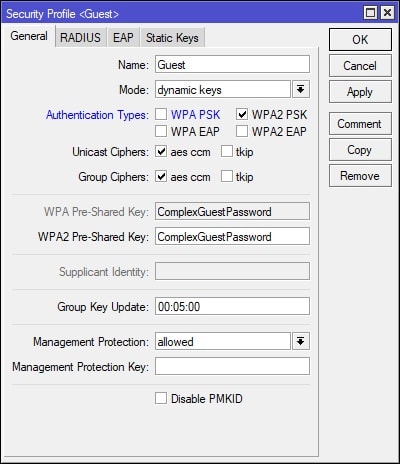
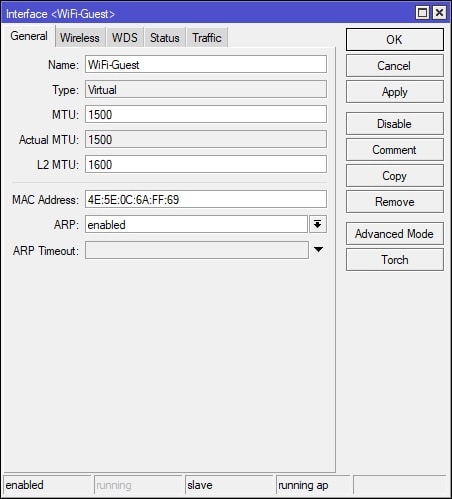
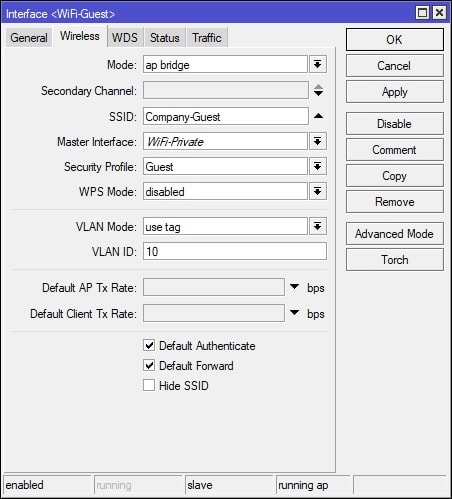
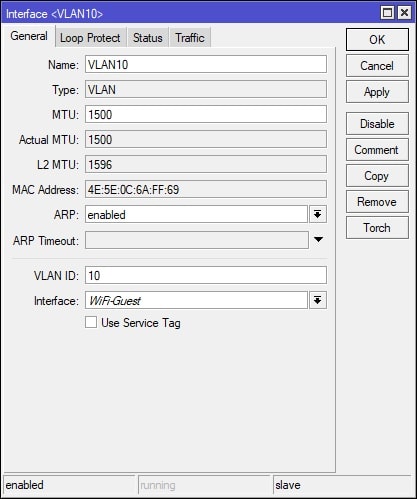
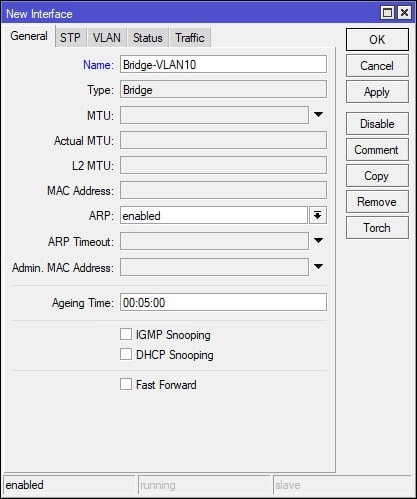
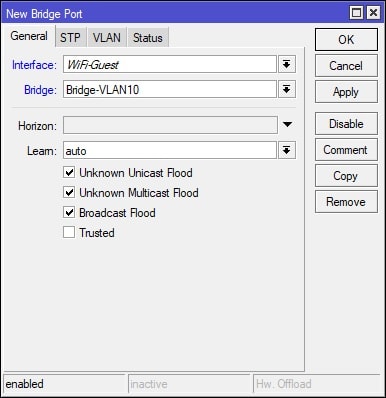
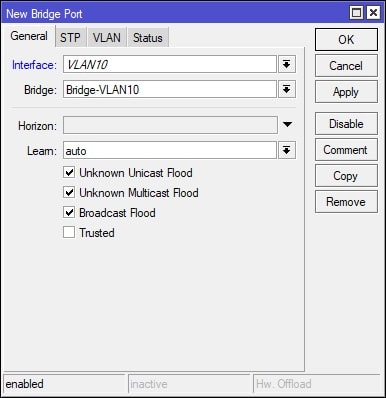
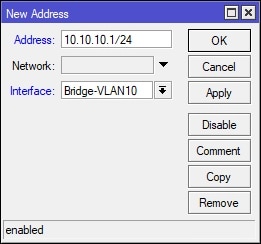
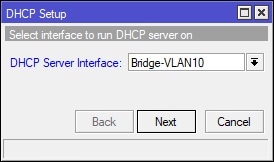
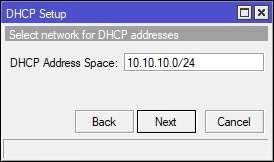
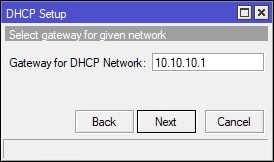
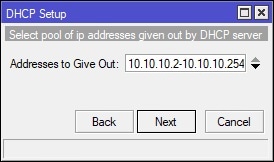
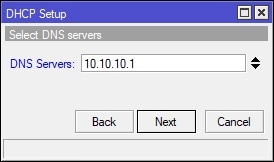
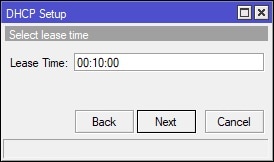
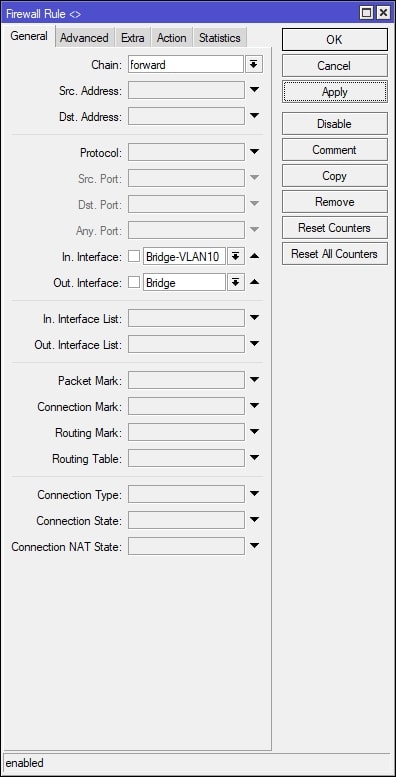
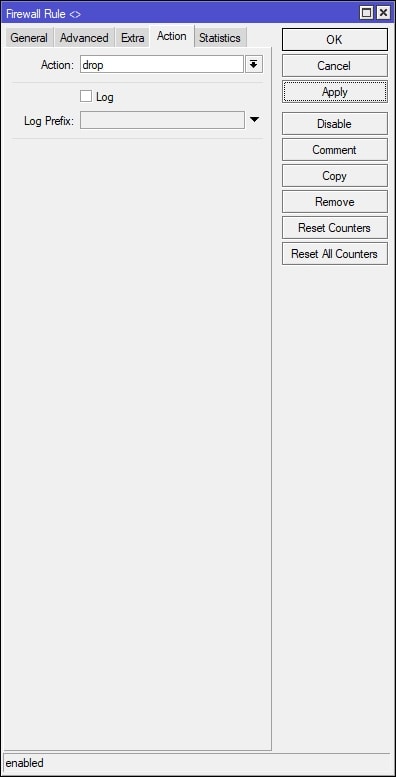

 Παράθεση
Παράθεση

Bookmarks